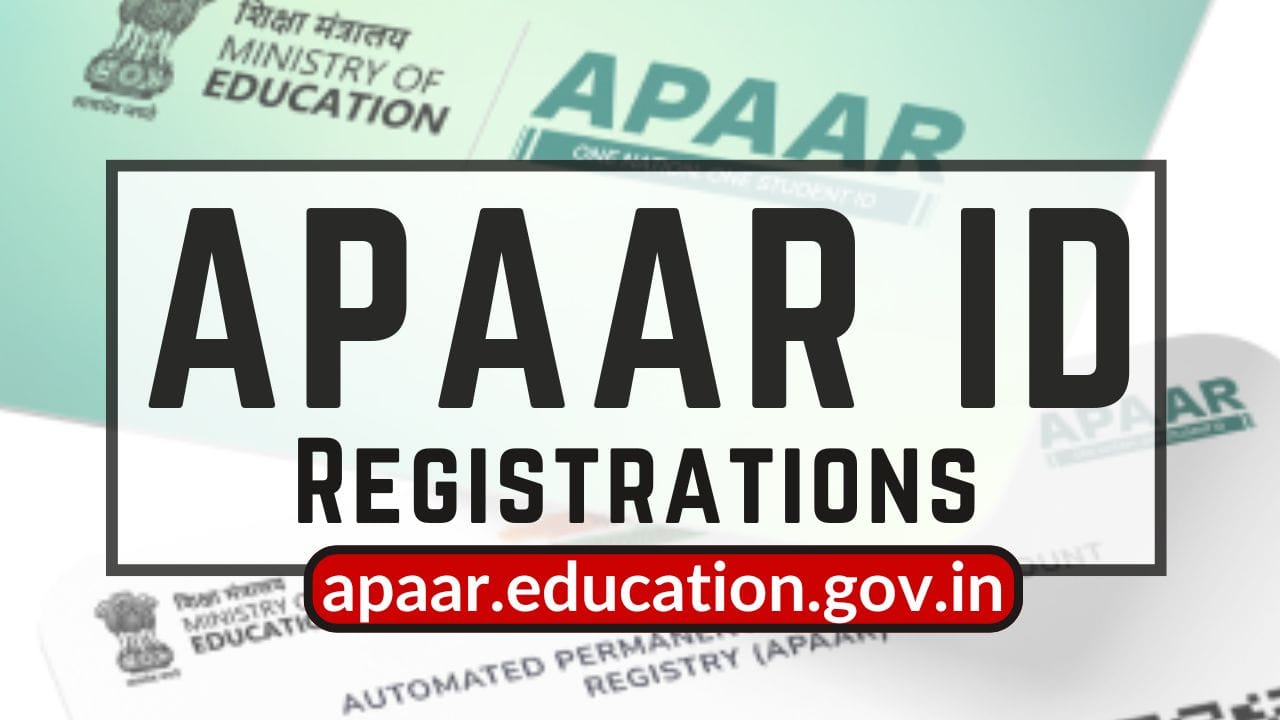The Government of India, under the National Education Policy (NEP) 2020, introduced the APAAR ID Card—a unique digital identity for students across the country. The Automated Permanent Academic Account Registry (APAAR) ensures streamlined access to academic data and enhances the educational ecosystem through digital integration. Here’s everything you need to know about APAAR ID cards, their benefits, and how to apply for them.
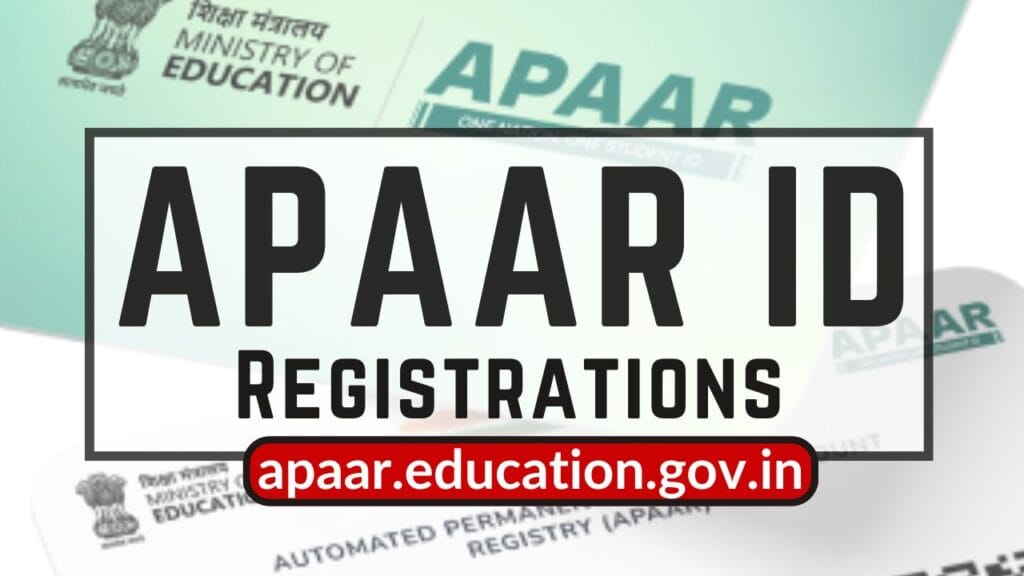
What is APAAR ID Card?
The APAAR ID card, also known as the One Nation One Student ID Card, is a unique 12-digit identification number assigned to students. It digitally records and stores academic information such as:
- Academic credits
- Degrees
- Scholarships
- Awards
- Test scores and achievements
This initiative simplifies transitions between institutions and provides a unified platform for managing student records.
How Does APAAR ID Benefit Students?
| Lifelong Academic Record | Tracks academic progress from pre-primary to higher education. |
| Centralized Data Storage | Keeps report cards, health records, scholarships, and co-curricular achievements in one place. |
| Ease of Institution Transfer | Facilitates seamless admission to new institutions nationwide. |
| Dropout Tracking | Helps the government reintegrate students into the education system. |
| National Recognition | Academic credits are valid across Indian universities through integration with ABC Bank. |
| Linked to Aadhaar | Ensures authenticity and seamless access to academic records. |
Steps to Register for an APAAR ID Card
To register for an APAAR ID card, students or their parents need to follow these steps:
- Prepare Required Documents:
- Aadhaar card
- Parental consent form
- Visit the Academic Bank of Credit (ABC Bank) Website:
- Navigate to the ‘Student’ section.
- Create a DigiLocker Account:
- Sign up with a valid mobile number, address, and Aadhaar details.
- Complete the e-KYC Process:
- Grant permission for Aadhaar-based verification.
- Enter Academic Details:
- Provide information like school/university name, class/course, etc.
- Submit and Download:
- Generate and download the APAAR ID card from the dashboard.
How to Download the APAAR ID Card?
- Log in to the ABC Bank website.
- Select the ‘APAAR Card Download’ option.
- View the card on the screen.
- Click on the download or print button.
Parental Consent for APAAR ID
Schools can register students for APAAR ID cards only with parental approval. Consent forms are available online on the official website. Parents can:
- Download the form.
- Fill in the required details.
- Submit it to the school.
Advantages of the APAAR ID Card
| Digital Academic Records | Stores and tracks academic data in one location. |
| Enhanced Accessibility | Provides students with a national platform for recognition of their achievements. |
| Streamlined Admissions | Simplifies the process of transferring between institutions. |
| Support for Dropout Students | Enables better tracking and reintegration efforts by the government. |
Latest News on APAAR ID Card
- Karnataka Government Launches APAAR ID Cards: On December 4, 2024, the Karnataka government rolled out APAAR ID cards for students in private, aided, and government schools. The initiative aims to integrate the education system statewide and link student records with Aadhaar for better transparency.
FAQs on APAAR ID Card

Deepak Verma is a graduate from Delhi University with a First Division. With 8 years of teaching experience in Mathematics and Science, he has mentored secondary and senior secondary students. Currently, he is an author at SAMSA, where he applies his expertise to create engaging educational content.